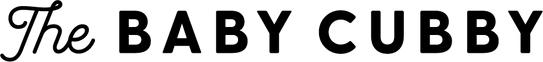There are currently three of us that write for The Baby Cubby’s Blog: Alyssa, Brooke, and myself (Jamie). And while we don’t consider ourselves experts in the parenting field, we do have experience and we enjoy sharing tips, ideas, and awesome products with the online world. Every once in awhile, you may find that our topics resonate with you in some way, so much so that you don’t want to keep it to yourself. So how do you share a post from our blog with friends and family?
Social Media
At the very end of each blog post, before the writer bios, there is a section on the left-hand side that looks like this:
Clicking on one of these icons allows you to almost immediately post to one of your social media platforms. Let's take the Facebook Icon, for instance. You’d click on this icon and either a little popup window will appear or it’ll open up in a new tab. From there (once you’re logged in to your account), you can add a comment, select the category of people you’d like to allow visibility to, and post. I promise it’s as easy as it sounds! To share on Twitter, Pinterest, or Google, you'll follow the same strategy. Click the icon, follow prompts, post away. You’ll notice that there isn’t an Instagram icon down there. This is because links and websites aren’t commonly shared through this social media platform and we aren’t all cool enough to have a swipe-up feature in our stories to accommodate links. So in order to share on Instagram you can do one of two things:
- You can put the link in your bio temporarily and let people know there is something there worth reading. To do this, open your profile, click on Edit Profile, and paste the URL into the Website category. This should enable a link that, once clicked on, will lead whomever presses it straight to the blog post you’re wishing to share.
- You can mention the blog article in your actual Instagram post, but unless the recipient is on a desktop, they won’t be able to copy and paste, so it isn’t hyperlink convenient. Not to mention, I don’t think it’s possible to copy and paste from stories no matter what device is used. SO this may not be the most user-friendly method of sharing.
Another option to share these posts is by 1. following The Baby Cubby and 2. sharing/reposting what we post on social media.

Non Social Media
If you decide you want to share a blog post but don’t necessarily need or want to do it through social media, it’s pretty simple. Just copy the URL and paste it into a text message, email, or even your notes for reference later!