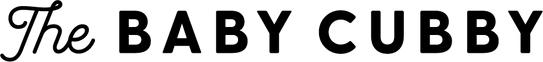Rewards FAQs
1. Do my points expire?
Yes, they expire after 6 months.
2. Does my tier status change every year?
No. Once you're in a tier, you stay there!
3. When I redeem my points, is that the same as using cash?
Not really. Your points obviously equal a dollar amount, but that amount is in the form of a coupon. So if you spend $50 in rewards on a $60 purchase, you will get $50 off as a coupon, so if you return that item, you'd only receive $10 back.
4. If I want to return something I used points on, can I get all of my money back?
You will only get the money back that you actually paid. Just like you wouldn't get a discount back if you used a coupon. However, if you do an exchange instead, you will be able to use the whole coupon you redeemed at the original purchase.
5. How can I sign up for Cubby Rewards?
Click here to follow along a step-by-step
tutorial on creating a rewards account.
Or click here to create an account.
6. I redeemed and used a coupon code higher
than my order total, what happened to the rest of my reward?
If you redeemed a coupon code higher than the checkout
total of your cart, and used it on your purchase, you will not
be able to get the remaining amount of that
coupon code back after your purchase.
For example, if I redeemed a $50 off coupon and
used it on my $30 purchase, that remaining $20 off
cannot be used on a future purchase and you will not
get those points back.
7. I pressed 'redeem reward' and I lost some of my points even though I didn't want to use that reward.
By clicking redeem reward, you are using your rewards points to redeem that reward. This will automatically deduct the number of rewards points that reward required. You cannot undo this once redeemed.