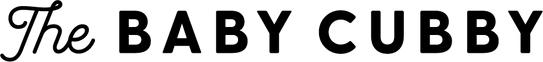When I found out I was pregnant with our first baby, I was so excited to create a baby registry full of all the fun things that we needed and wanted for our beautiful new bundle. I researched baby gear for hours just to ensure I picked the perfect things for our family. However, the excitement and fun of creating a registry quickly wore off. Even after reading reviews online, I still felt overwhelmed by all the choices. Looking back, I wish I had known about the option to create a registry at the Baby Cubby. Not only is the staff experienced and knowledgeable about the items they carry, but they are also mom’s themselves! The assistance they provide for new moms is priceless and removes any stress over picking the right items for your family.
Here’s how to create your own registry with us:
Online:
Step 1: Go to babycubby.com and create an account with us.
Step 2: At the top of the website, click “Registry”. You can then create a registry by filling out your event date and shipping information.
Step 3: Select the item that you wish to add to your registry. Click the “add to registry” button. This can be found under the “add to cart” option.
In store:
This is the recommended method because it allows you to ask questions and get expert advice on all the baby gear available. You can also see, touch and test much of the baby gear, which helps you to know if the item is the right fit for you.
Step 1: Call the store to make an appointment. (This is not required, but recommended).
Step 2: Use the provided scanner to scan items you want added to your registry.
Step 3: Return to the front desk and fill out your contact and shipping information to complete your registry set up.
Step 4: Edit your registry from home any time by clicking “manage registry” at babycubby.com
When creating your list, make sure to add clothing in a range of sizes from newborn to toddler. Don’t be afraid of adding too many things to your registry. Most gift-givers will appreciate having options. If you’re having your first baby, make sure to ask others for recommendations on things they loved having for their baby.
Whether you create your registry in store or online, your registry will be easily searchable on the site with just your name. You can also share a personal link to your registry by signing into your account and clicking “Manage registry”. Select “share” to find and copy your personal link.
Whether you’re a new mom, or already have a few, the Baby Cubby makes it easy and simple to create a straightforward list of all the things you need for your new arrival.
To create an online registry, visit us at babycubby.com. You can also call us at (801) 770-0584 to set up an appointment to make a registry in store, or to browse our gear in person.